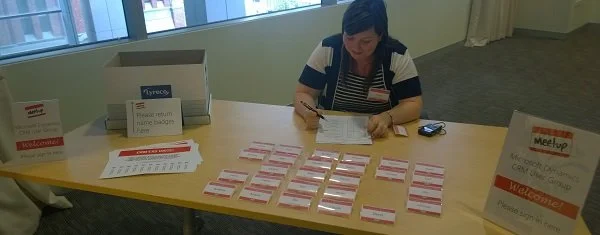So you want to run a Dynamics CRM User Group – Part 3
Perth Dynamics CRM User Group
Following on from my last post I will cover off the various roles and responsibilities of the User Group Committee. But before I do, I want to highlight this quote from my friend Julie Yack.
“If the quality of your relationship with your employees/customers is that fragile you're doing something wrong”
This quote was in relation to partners not wanting to be actively involved in Dynamics CRM User Group.
Why this is important is that when Microsoft partners get together that are normally competitors there is perceived risk that when a partner invites customers they could get poached by another partner, another one I have heard is “other partners will poach my staff”.
As you can see from the quote you may have wider issues if this applies. In fact the specific company CEO who was worried about his staff being poached, banned his staff attending User Group on their own time. Interestingly (and I am not saying this is the only reason) but that company closed down within 12 months. It was a company that had been running for many years in multiple countries.
In another post I will go into the code of conduct that we use to mitigate perceived partner risks.
When it comes to each role, the idea of the role is to manage the associated tasks of that role, NOT TO BE THE ONLY PERSON THAT DELIVERS THAT ROLE, emphasis applied. The reason I highlight this is that if you are the “Show Manager” it does not mean you have to deliver the 30min session at each User Group. Your role is to coordinate the speaker for that slot. Same applies to the other roles.
To encourage a smooth, low touch event the committee is made up of the following roles:
Each committee member takes on the responsibility of their role for a calendar year.
This role is to oversee the successful running of the User Group
They chair the monthly committee meetings
They facilitate the national alignment of the local User Group
Schedule events and liaise with Microsoft
They look after membership growth.
Promotion of the User Group (There are lots of tools on MeetUp for this).
Manage Welcome, Check-in at the User Group, recording visitors name and email address as well as organising name tags.
Follow up with invites to visitors to join the User Group via the MeetUp portal.
Send out Monthly notification of the upcoming meeting via MeetUp once all event details are loaded.
Responsible for the successful management of the Customer Voice / ISV section at the User Group event. Total of 10 per year Feb-Nov (10 minutes in length per user group)
Arrange for customers to share how they are using CRM in their Organisation
Arrange for ISV’s to represent their solution (an ISV should not present more than once per year)
The aim is to have a 50/50 split of customer to ISV’s across the year
Update MeetUp upcoming Event Page a minimum of 1 month in advance of Customer Voice or ISV including a short description of the person/company
Responsible for the delivery of the show and Panel Discussion for 10 months Feb-Nov (30 minutes in length per user group)
Set the speaker topics at the start of the year and update as required
Book the Speaker a minimum of 3 months in advance and keep updated if things change
The Show should run no longer than 30 minutes
Update Meetup Event Page a minimum of 1 month in advance of The Show topic and speaker, including a short description
Poll the User Group members for topics they want to see presented so you remain relevant to the audience
When selecting speakers the rule of thumb is any committee member gets to present a topic or have someone present a topic on their behalf, once the sessions have been allocated to the committee any left over should be offered up to the user group if one of them would like to speak, if you have any speaking slots left you could ask Microsoft staff and MVP’s to present.
Appoint MC for the night 1 month in advance
Responsible for Time keeping of the event (FINISH ON TIME, as this respects your members' time, also some speakers get excited with their presentation and will want to run over their time slot allocation)
Delivering Housekeeping (Fire Exit, toilets, mobile phones etc.)
Delivering Notices (Notices should be relevant to the User Group, it could be about Product service packs, new released resources etc.)
Facilitating the Open Mic (Open Mic in the Question and Answer section that runs in the closing minutes of the User Group and can be about any topic)
Responsible for the PowerPoint presentation for the Event (this will be gathering the various power points from the speakers and putting the information into the CRMUG official Template)
Responsible for the upload of the Presentation to the MeetUp website within 24 hours of the Event so members can review it)
Just 1 Tip – Ben Fissioli (Perth) Responsible for the delivery of just 1 TIP Feb-Oct (5 minutes).
This speaking slot is designed to get “Power User” tips out to the group but also allows people less confident in Public Speaking a great environment to get started.
Focus on variety and must be done without having Admin or Customisation security role in CRM.
Update Meetup Event page a minimum of 1 month in advance with the speaker and 1 Tip topic.
Take photos at the event and upload within 24 hours of the User Group and tag people to the photos on MeetUp (we find in the following days the member numbers jump as people share photos and invite people along to the next event)
Encourage group members to take photos and upload to MeetUp Event
Smartphone is fine for photos at the events
Responsible for taking minutes at monthly committee meeting and distributing them to the committee via the MeetUp website
Take short interview video on Smartphone
Keep it raw no editing (as much as possible)
Upload to CRMUG YouTube Account and link to MeetUp Event within 24 hours of the event
Interview questions (Emma in Perth)
What is your name?
Where are you from?
What do you think is the best thing about Dynamics CRM?
Note this video is taken with my Nokia 1020 Windows Phone and emailed direct from Phone to the Australia CRM UG Youtube Account.
Feel free to add your views below and question anything I have written.